HOT PRODUCT | LOW STOCK
SnapKeep™ Mini Album - For SnapPrint Photos
SnapKeep™ Mini Album - For SnapPrint Photos
🏆 2024 HIGHEST RATED MINI CAMERA
🌇 Turn Everyday Moments into Nostalgic Snaps
🎥 Make Life look like it's the 2000's



Couldn't load pickup availability
Get it between - and -.






Turn your Everyday Life into a Clip from the Early 2000's!
With its compact size and retro design, the RetroSnap™ evokes a sense of nostalgia, reminiscent of classic film cameras from decades past.

Feel Inside The Golden Age of Classic Film!
Preserve moments in vintage detail, and be transported back to cherished memories whenever you desire.
KEYCHAIN SIZE
HD VIDS & PICS
2000's RETRO AESTHETIC
MONEY-BACK GUARANTEED!
KEYCHAIN SIZE
HD VIDS & PICS
2000's RETRO AESTHETIC
MONEY-BACK GUARANTEED!
KEYCHAIN SIZE
HD VIDS & PICS
2000's RETRO AESTHETIC
MONEY-BACK GUARANTEED!
KEYCHAIN SIZE
HD VIDS & PICS
2000's RETRO AESTHETIC
MONEY-BACK GUARANTEED!
KEYCHAIN SIZE
HD VIDS & PICS
2000's RETRO AESTHETIC
MONEY-BACK GUARANTEED!
KEYCHAIN SIZE
HD VIDS & PICS
2000's RETRO AESTHETIC
MONEY-BACK GUARANTEED!
KEYCHAIN SIZE
HD VIDS & PICS
2000's RETRO AESTHETIC
MONEY-BACK GUARANTEED!
KEYCHAIN SIZE
HD VIDS & PICS
2000's RETRO AESTHETIC
MONEY-BACK GUARANTEED!
KEYCHAIN SIZE
HD VIDS & PICS
2000's RETRO AESTHETIC
MONEY-BACK GUARANTEED!
KEYCHAIN SIZE
HD VIDS & PICS
2000's RETRO AESTHETIC
MONEY-BACK GUARANTEED!
Let customers speak for us
Why Choose RetroSnap™

|
Other Retro Recorders | |
|---|---|---|
Kid's Toy Feel |
||
HD Retro Aesthetic |
||
Small & Portable |
||
User Friendly Interface |
||
Below $50 |
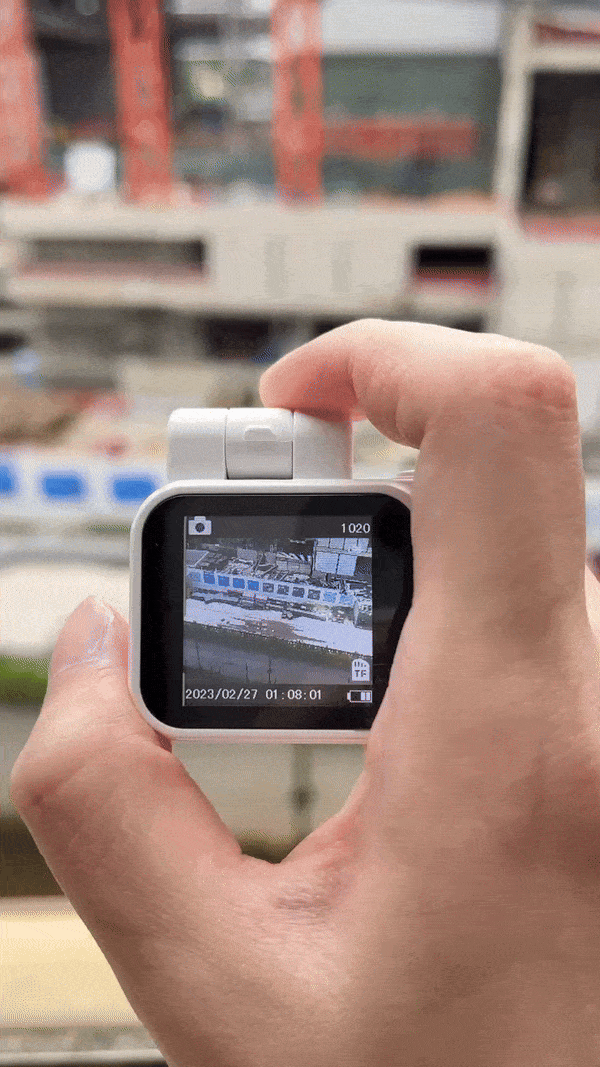
An actual Camera. Downsized to your Keychain.
If you're tired of plastic-made, low-quality retro cameras, it might be time to switch to the real deal.
frequently asked questions
FAQs
Why is my SD card not working with the Retro Snap camera?
If your SD card is not working with the Retrosnap camera, it may be due to compatibility issues or the card's formatting. Ensure that the SD card is formatted to the FAT32 file system. You can do this by inserting the SD card into your computer, opening File Explorer (Windows) or Finder (Mac), locating the SD card, right-clicking on it, selecting "Format" (Windows) or "Erase" (Mac), choosing FAT32 as the file system format, and proceeding with the formatting process. Once completed, reinsert the SD card into your Retrosnap camera, and it should function properly. If you encounter any further difficulties, please contact our customer support for assistance.
How do I update the date and time on the Retro Snap Camera?
Install the memory card into the camera and remove it. Use your computer to open the memory card, find the [TIME.TXT] file, open the file, modify the corresponding date and time and save it. Then install it into the camera to display the date normally.
Can you take photos with the Retro Snap Camera?
Yes, the Retro Snap Camera allows you to take photos.
How many filters does the camera include?
The camera includes six filters: Original, Cool, Warm, Black and White, Yellow, and Fresh.
What is the resolution of the photos taken with the camera?
The photo resolution is 3760 x 2128 pixels.
What type of battery does the camera use and how long does it last?
The camera uses a 180mAh battery. When used with the charging base, which has a 480mAh capacity, it can shoot for up to 600 minutes.
What type of memory card does the camera support?
The camera supports Micro SD cards for storage.
How do I switch between video recording and photo taking modes?
- Short press the "+" button on the left side of the camera to switch shooting modes.
How do I view photos and videos?
Press the "+" key twice to view saved videos or photos, press the "+" or "-" key to scroll up and down, and press and hold the "+" key to exit the album.
What if the system gets stuck?
Press the "+" and "-" keys at the same time to reset the system. This operation will not cause data loss.
How do I access and apply the different filters on the camera?
Short press the "-" key on the left side of the camera to switch filters.























